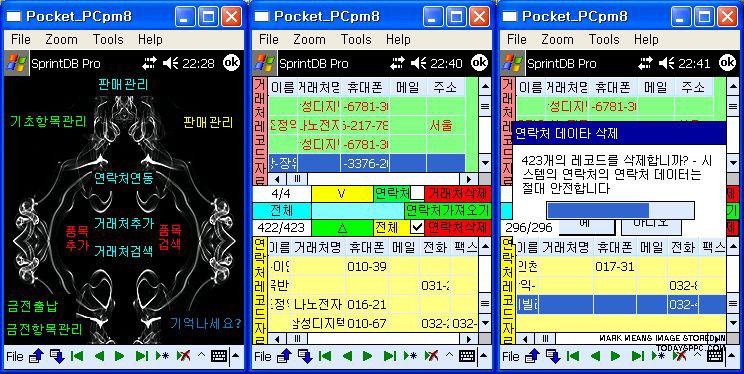
Complete Windows Mobile 5 support
One of the main new things that we worked to implement with the new ContactBreeze version is to finish our complete Windows Mobile 5 support also for ContactBreeze, like we did with all our additional Pocket PC applications in the past two months or so.
With the new version, Windows Mobile 5 users will finally be able to use ContactBreeze too on their devices inside PocketBreeze without any problem. Windows Mobile 5 users can either use the EXE installation that is included with the ContactBreeze ZIP file, or, a special CAB file for WM5 OS is also included inside the ZIP file that should be used by those that use WM5 OS and prefer to use the CAB installer and not the EXE installer (like Mac users etc.).
New context menu operation using D-Pad only
With the new version you will find two new options on both the 'On D-Pad enter' settings for both regular mode and full mode searching. The two new available options that were added are 'Open Context Menu' and 'Open Dialing Menu'.
When using the 'Open Context Menu', users will be able to open the contact context menu using the D-Pad enter button and then navigate through the context menu options using the D-Pad alone, giving you complete access to all options without using the stylus.
Phone edition users that prefer to skip the navigation through the context menu until they reach the 'Dial Number' popup menu inside the contact context menu, can configure the new 'Open Dialing Menu', using this new option, a special context menu will popup, listing all the highlighted contact available phone numbers that can be dialed, and allowing you to easily pick which number you wish to dial and initiate a new phone call with a few single taps on the D-Pad without having to pull out the stylus at all
The ability to open the context menu, or directly move to the dialing menu, was requested by many of our users, especially phone edition users that rely on fast dialing operation without having to use the stylus, and we hope that with this new features users will be able to find, access and dial their contacts much faster this way.
Full screen searching operation improvements and new search options
The new version include lots of new fixes and improvements with the full mode searching that makes it more reliable and easier to use.
Among the fixes and features that were added with the new version you will find:
1. Users that use the full screen searching mode requested to see a change that will cause ContactBreeze to switch to the full screen searching mode each time they enter the ContactBreeze tab, even if the full screen searching mode was closed the last time they used the ContactBreeze tab. With the new version, when setting the full screen searching mode as the default tab mode, each time you will enter ContactBreeze it will automatically switch to the full screen searching mode, and not only after a soft-reset when you first enter the ContactBreeze tab
2. We've fixed the issue we had with the setting to clear the sequence search string when tapping and holding the clear button and this setting was removed. With the new version you can either double tap the clear button to clear the whole sequence search string or tap-and-hold, this operation will work fine in both searching modes, regular and full screen mode, unlike with the old version were it only worked in regular mode.
3. With the older ContactBreeze version, when using PocketBreeze 5 with the new vertical tabs mode, the full screen search mode was showing the items using only part of the screen width, using the new version this was fixed.
4. When exiting the CB settings while using the older version, the SIP button used to popup and cover part of the searching ABC board buttons of the full screen search board, with the new version the SIP button will always be hidden when using the full searching mode, making it easier to press any of the searching buttons on the full screen searching mode
Apart from the changes with the full screen searching mode, a new searching option was added on the general settings that allows you to choose if you wish to search through the grouping titles string when the contacts list is grouped by either category grouping or company grouping, or, if you wish to searching through the contacts even when the display is grouped by category/company. This new option was requested by many users and I hope this will help many of you use ContactBreeze in a better way
Full compatibility with PocketBreeze 5
We've been working hard on lots of design changes in our ContactBreeze code and the way that it works and with the new version ContactBreeze is fully compatible with the new PocketBreeze version 5.
This means that skins that were designed especially for PocketBreeze 5 will now also work on ContactBreeze, including the same scrollbar and item highlight features that were added with PocketBreeze 5. We've also added special optional fields on the new skin.ini file that was added with PocketBreeze 5 skins to specify some of the default colors that can be used with ContactBreeze for each skin and this information was also added on the PocketBreeze skins tutorial that can be downloaded from the following URL:
http://www.sbsh.net/products/pocketbreeze/...age=skins_howto
In addition, we've finished supporting the new filters storing structure that was added with the new PocketBreeze version, which means that your filters will now work again on ContactBreeze etc.
Apart from the changes that can be seen on surface, we've made lots of changes in the way our code is organized that will allow us to follow any new addition or change on the PocketBreeze side in the future MUCH faster with an update on the ContactBreeze side. While this change caused about a week delay with the new version release, we believe it was worth it and now ContactBreeze updates will come much faster
Download links for the new ContactBreeze version 1.2
The new ContactBreeze version can be downloaded from Handango on the product page on the following URL:
http://www.handango.com/PlatformProductDet...roductId=129803
* Please notice that the page on Handango will still state the older version of ContactBreeze, but the actual file you will receive when downloading is the new ContactBreeze version 1.2. Usually it can take up to 8 hours until the product page on Handango updates, so the page will probably still be showing the older version description for the next few hours until it will refresh.
Pricing and availability for new users
New users that would like to purchase ContactBreeze can do it for $5.95.
ContactBreeze can be purchased through our online store on our site using the following URL:
http://minibrand.handango.com/minibrand/ba...://www.sbsh.net
Or, you can find more information regarding our additional distributors on the following URL:
http://www.sbsh.net/products/contactbreeze...p?page=purchase
********************************
What's next?
As always, I believe it is important for me to finalize my new release posts with some more information for our users what is coming next and what we will be working on in the near future, just to give our users some more information what they can expect in the near future
Now that we've got ContactBreeze to support the new Windows Mobile 5 OS, we will be starting to work some more on pending fixes and new features that many users requested. We will be finishing a new PocketBreeze build, version 5.0.01, which will be mainly about fixes based on user reports that arrived after we released PocketBreeze version 5.0.
We hope to have this released within a week or so from today. A lot of the fixes for this version are already ready, but version 5.0.01 will still need to go through the beta group before it will be ready for release, so we will still need a few days for the testing stages.
In addition, a new iLauncher update should be ready in the near future and also released which will include new features that many users have been waiting for I'm not %100 sure about a release date for the new iLauncher update, but I know this is in the works and will soon be here too
For the Smartphone users that are also waiting for a new update of Papyrus, which is our last application that still doesn't support the new Windows Mobile 5 OS (although this is for Smartphone devices), I'm glad to say that right after the release of PocketBreeze 5.0.01, we will be working to finish the new Papyrus update (this will probably be version 1.2) that will include full WM5 support and QVGA screen devices support
The new Papyrus update should be out around December 10 or so, which is our target date and I believe we will be able to make it. We will also be establishing a new beta group for Papyrus for Smartphone OS on the forums, but I will be sure to post more information about it in the next two weeks or so on the Papyrus for Smartphone OS forum.
That's about it for the near future plans and development I really hope all of you will enjoy the new features and fixes that we've added with the new ContactBreeze version. As always, I'm waiting for hear what you think about the new version and new features, what issues you might notice and what additional features you wish to see with future updates - just to be sure that I'm always busy working LOL
Have a great day all and a happy thanksgiving for all of you that celebrate today!
추천:


