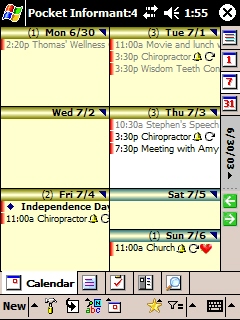
무지 많이 고쳤군요...
Major New/Changed Features
Fully Mobile 2003 Compatible
Notes View Sorting
Color Schemes - user sharable!
Apply Templates to any appointment directly in the Calendar Views - great with:
Double tap in Day View allows for appointment creation with extreme ease (just double tap any selection in the day view and start typing. Then press return or tap elsewhere in the DV to create the appointment)
Create Appointments from Templates in the DV by selecting the rows of time and performing a tap/hold - no need to go via the editor
Apply Selective Template data to current appointments by tap/hold on that appointment
Task Priority Manager replaced by new Group By Priority Manager With drag and drop support and full filtering
Tasks synched down from Outlook with an alarm and no due date, or an alarm and a due date with a different date from the alarm date now get their alarm set properly on synch (PINotification.exe). This can be turned off in the Miscellaneous tab of the Options app
Task Priority Headers - tap and hold on a Priority Header in Group By Priority mode to label any priority - Great for anyone used to the Franklin Covey methods, or similar.
Contacts data field (phone numbers/email) now show user selectable data as well as data type - just tap on the blue letter on the right hand side to choose what data field to display
Company Templates
Create Contact from Contact
Designate a contact as "Me" and send business cards via IR just by holding the Contacts hardware button. Works with both the built in IR and Peacemaker.
Double tapping on the Week or Month sub-tab in the Calendar View gives you a graphical view of the week
Category Editor now allows assigning icons or removing icons from Categories (Pocket PC Icon Manager)
Completely rewritten Contacts View provides major speed improvements in all areas. This requires a short wait on startup
Day View appointment floaters's handle now is proportionate to the time of the appointment
Month View Detail can be anchored to the bottom or as a floating non-movable popup
Month View All Day indicators are updated to display multi-day all day banners
Hold the Calendar button in any view to open the Calendar Date Picker . Press again to cancel. Gives quick access to a 6 or 2 month view.
Week View now supports a 7 day Split View for the last two days. Great if you want your weekend to use less space.
Journaling improvements in the areas of
Creating Appointments/Tasks from Contact now enter subject of entry into Journal
Added Journal list function to Search View. Completely rewritten and replaces the old View All Journal Items dialog
Journal auto-timer now works even in sleep
Major performance improvements made through a restructuring of all shared code and shared data such as categories, category icon bitmaps, and many other objects. Also, a major performance improvement in several areas of Contacts searches (primarily begins with) and ABC indexes... This affects areas where we were constantly re-reading data which could have been cached, general "snappiness", lookups, etc... There is more work to be done here, but its part of our continuing focus on profiling
Rewritten Time Picker with more usable interface and better performance
Note Alarm now has a Silence option
Other new/changed features
A Tdy icon in Tasks View makes it easier to see what tasks are due or start today
Search View now can be moved to any tab position and has its own text
Search View now supports multiple select in various ways including Send Via IR
Category Filtering improvements
Task View has a better look
Task View now shows full child count in Hierarchical Task mode
Switch to Agenda/Day/Week/Month from Month View tap/hold
When creating Appointments/Tasks from a Contact it now uses the chosen phone number
More flexible Task View format options
Task View Multi-select Tap/Hold menu now offers Importance
Now has different icons for each of the views -makes it easier to distinguish in the Start Menu, the buttons menu, or in third party application launchers
Optimized our bitmap caching in our display system for a much faster response on screens with lots of category icons
Time format now supports entering a 24 hour time as 3 or 4 digits 1220 = 12:20 or 355 = 3:55
Localizations have been greatly improved in some key areas
Month View now shows Meeting icon in Icon mode when meeting has no categories
Month View navigation has been improved to move between months
Month View now remembers its zoomed preferences on quit
Notes View now gets real time notification of changes to Outlook Notes as well as changes its tab icon if a WAV exists
Phone numbers now get formatted a bit better - we can now auto
DTMF tones are more usable with some PBX/digital systems with a delay between tones
Bluetooth dialing on HP iPaq 545x devices (and others with the same Bluetooth software) has greatly improved integration
Send SMS messages on Pocket PC Phone Edition Devices
Dialing Menu has been moved to the primary Contacts Contextual menu
Contacts View now shows you what phone number/email address you are showing and lets you select what number to display on a per contact basis; this menu also lets you dial the selected number
Contacts View in any grouped mode uses the space available better
Format extensions as well as not forcing formats for international numbers
Support for "No Category" Icon
Full compatibility with RunningVoice GSM
When Goto Today is pressed in MV and detail window is up - detail goes to today as well
Added Confirmation dialog to AN delete
None gets sorted to top of Group by Category
If user has force task start date on, and sets start date to NONE, it now sets the due date to none as well.
Custom views save the Importance filter now
Rewrote and optimized all Category code - all of it is cached in memory now and shared from one internal list instead of constantly re-read
Improved All Day colors in MV to show conflict and priority in status
MV Zoom shows tick marks and time marks when zoomed in enough
TV Grouping - some states get saved for expand/collapse
Traditional MV colors are a bit more consistent now - Month 1 being the current MV and Month 2 color being anything else
Search View CAV now gets sorted by normal calendar sort instead by month - and in descending order
When converting a task to an appt or vice versa, we no longer go to summary mode - just edit
Made Appt summary more usable for attendee lists with over 10 people
Edit Categories dialog now allows you to rename categories by clicking on a category name once - then again
Group by Category now saves Open/Close bit
Grid now supports multi-select with the SHIFT key
We no longer disable the Note toolbar when the SIP is down
Greatly expanded PDF Reference Guide
New Users Guide (to be released in about a week or so)
Bug Fixes:
Fixed some small memory leaks
Fixed an issue in CV where opening a company tree loses focus
Fixed an issue with the joypad in TV - when you press left, it no longer acts as if you pressed left then right
Ensured better VM usage and no compatibility issues between DLL?
Fixed when we do a MoveDate or Complete in TV with multi-select that requires some tasks to be removed from view
Fixed all known bugs in Drag and Drop in the Tasks View
When pressing goto today, MV no longer closes window
When pressing the Calendar button, it no longer switches tabs when pressing with PI not in the foreground
Made some better fixes to CV to fix crash in CV for some people
When saving a recurring appointment with a multi-day duration, we now actually save that duration to overcome a shortcoming in the way the OS handles these events
Tasks now use DB direct copy in ::Copy method so no more loss of categories is possible (workaround for a POOM bug)
When editing an Alarm Note and setting No Alarm it now clears the alarm
ChangeDate in Tasks now changes the start date if a due date exists
Other misc issues in PIGrid causing crashing issues under stress fixed
Made the red arrows work correctly with the popup details window.
TV Task Bar status should now provide the correct date when using Start on Date
Fixed some bugs with multi-all day recurring appts
Fixed bug in Monthly recurring appt for 2nd weekday not always going on a weekday
Made sure all dialogs use “Tahoma” instead of system font- this fixes an issue where a Pocket PC with customized system font settings would show PI dialogs in strange sizes
Fixed issue where we allowed a user to set a recurring task to No date thereby actually causing a task to get duplicated when set to No Date
Updated FileAsFormatter to properly handle Company Only name; this fixes an issue where when saving a Company name only contact, the FileAs would get set to ","
Fixed a crash event in DeleteTaskFromThread();
Fixed an issue where category changes in Contacts were not being reflected until a restart of PI
Fixed adding an extra day to all day appts's duration when using Move Date
SV should ignore Templates
Fixed a crash in tap/hold on Month Header
Made some TV optimizations - specifically wrote the ABC/123 parser to be much faster
Fixed an issue where Yearly recurring on first Monday of 2004 would not show up (leap year date miscalc)
When pressing Goto Top in AV, we now check arrows
Fixed memory leak and more efficient use of COutlook class
Reworked the Icon Attach to work properly in those isolated instances it did not
Fixed major memory leak in SV searching for appointments
Fixed a rare crash in CeDb when setting IndexVal of record that did not exis
SV now lets other views update from changes in SV
PISettings app now makes sure PI is completely quit before trying to restart it - to ensure changes made are applied correctly.
In Appointment Editing, when changing END time, and choosing a time LESS than the start time, end date is incremented by one day
Memory small leaks fixed in some dialogs (links, and elsewhere)
Fixed large memory leak in Category picker propertypage (32k per incarnation)
Fixed an issue in Preview window where sometimes its contents would get mixed between other views
After editing category colors, views should refresh
Removed the D&D Time dialog
Search View now searches Home2/Work2 numbers


