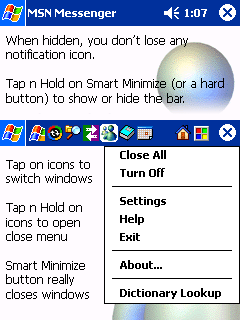
위즈바랑 인터페이스가 틀려 좀 헷갈리긴 하지만..
quick lookup 사용자를 위한 wordpicker기능을 내장하고 있고.. 나름의 장점이 있을듯
- It is free for personal use.
- Does not take up any of your screen real estate, yet easy to access.
- Located on title bar but does not cover any standard info, i.e. Sound icon, notification icon... It matches perfectly with the current theme.
- Very small foot print (memory usage). Only 40kb executable file does it all (help file is extra).
- Makes close button really close applications. Just in case you haven't noticed, the default one only minimizes them.
- Provides Task bar with running task icons, activated by tap and hold on the Close/OK button. It hides automatically when you don't need it. -- Map a hardware button to MB then show or hide task bar with a touch.
Magic Button looks clean and blends surprisingly well with Pocket PC 2002 User Interface. For those who do not want a fancy awkward or too complicated Task Manager, this is for you.
Magic Button runs on Pocket PC 2002 only.
*Dictionary Lookup feature requires external TranCreative Dictionary software (WordBook or Quick Lookup) to work. Turn Off feature will include Log Off and Restart if Nice Start installed.
From http://www.trancreative.com/


